Easy Instructions to pay with Credit/Debit cards, Apple Pay, or Google Pay.
To subscribe via our service via gift card(s) you need to purchase the gift Card(s) via your Credit/Debit cards, Apple Pay, or Google Pay, We understand this may not be the most convenient method, but it helps us significantly as we work to improve and expand our services. Your support means a lot to us!
Purchase Guide to know how many Gift Card(s) you need for each Plan:
3 Months (1 connection): 40$ & 5$ Gift Cards.
3 Months (2 connections): 50$ & 15$ Gift Cards.
3 Months (3 connections): 100$ Gift Card.
3 Months (4 connections): 100$ & 25$ Gift Cards.
3 Months (5 connections): 100$ & 40$ Gift Cards.
3 Months (6 connections): 150$ & 15$ Gift Cards.
1 Year (1 connection): 60$ & 30$ Gift Cards.
1 Year (2 connections): 100$ & 30$ Gift Cards.
1 Year (3 connections): 150$ & 30$ Gift Cards.
1 Year (4 connections): 200$ & 30$ Gift Cards.
1 Year (5 connections): 250$ & 10$ Gift Cards.
1 Year (6 connections): 250$ & 40$ Gift Cards.
2 Years (1 connection): 100$ & 30$ Gift Cards.
2 Years (2 connections): 200$ & 30$ Gift Cards.
2 Years (3 connections): 250$ & 60$ Gift Cards.
2 Years (4 connections): 250$ & 100$ Gift Cards.
2 Years (5 connections): 250$ & 200$ Gift Cards.
2 Years (6 connections): 500$ Gift Cards.
Here are the easy 5 Steps how to purchase the Gift Card(s):
Step 1: Please open this Gift Cards Website. And Choose the Gift Card(s) Value Below. (Rewarble Super gift card)
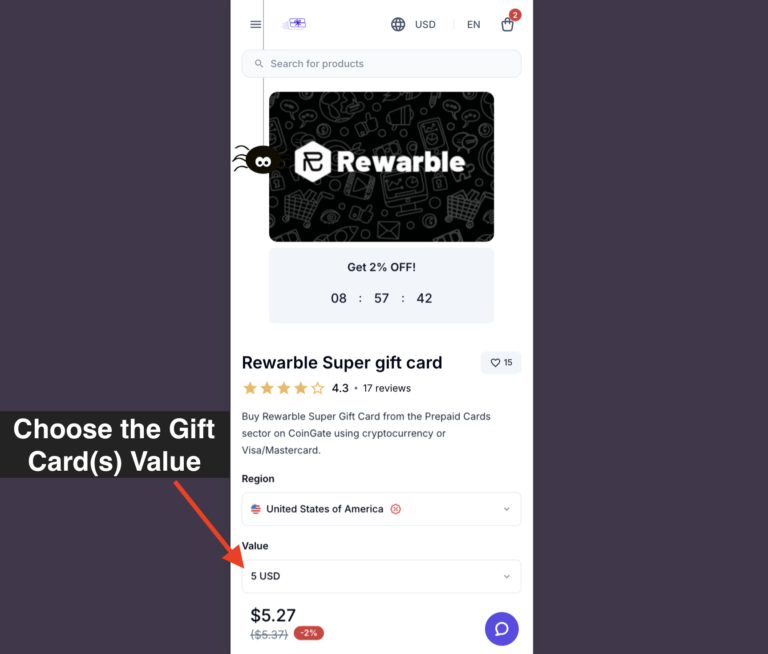
Step 2: Please add to cart the gift card(s) for your desired Plan (The Value depend on the guide above.)
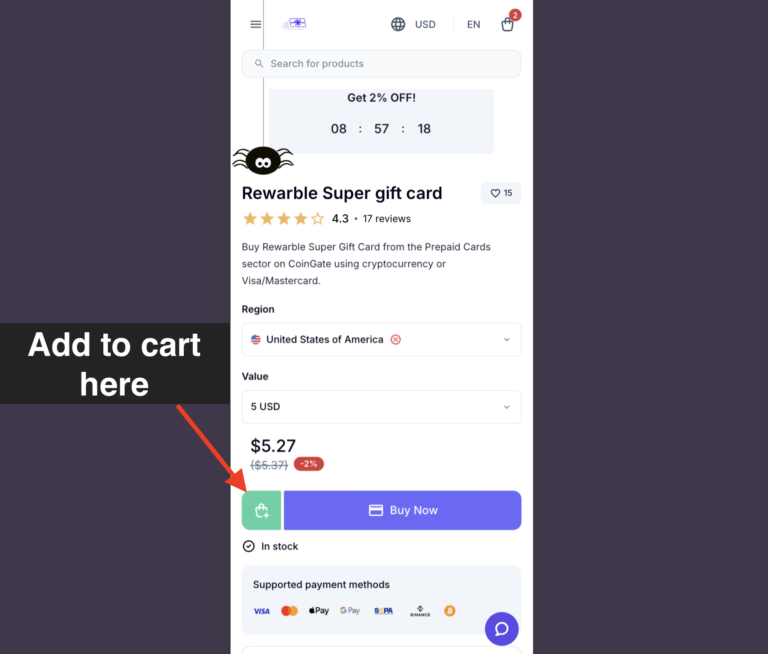
Step 3: Please Choose your Payment option, you can pay with Credit/Debit cards, Apple Pay, or Google Pay.
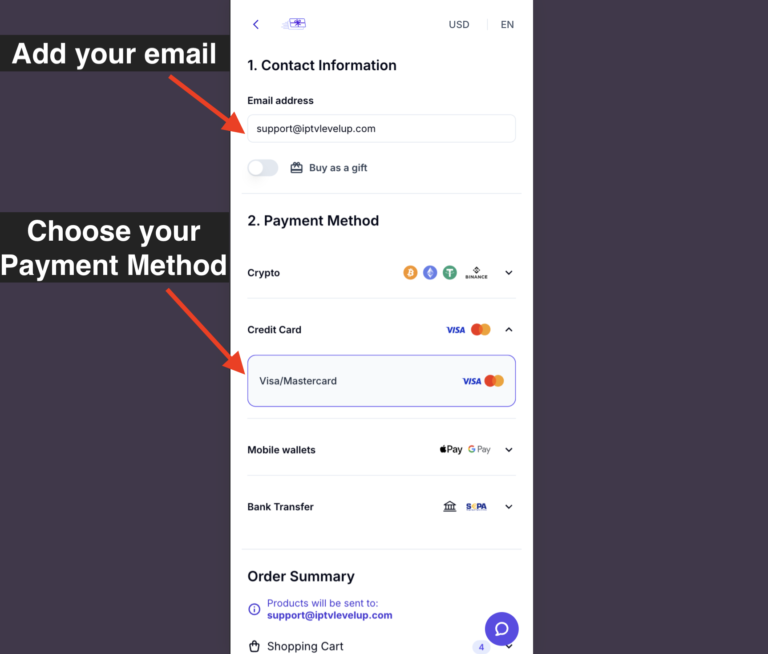
Step 4: Purchase the gift Card(s).
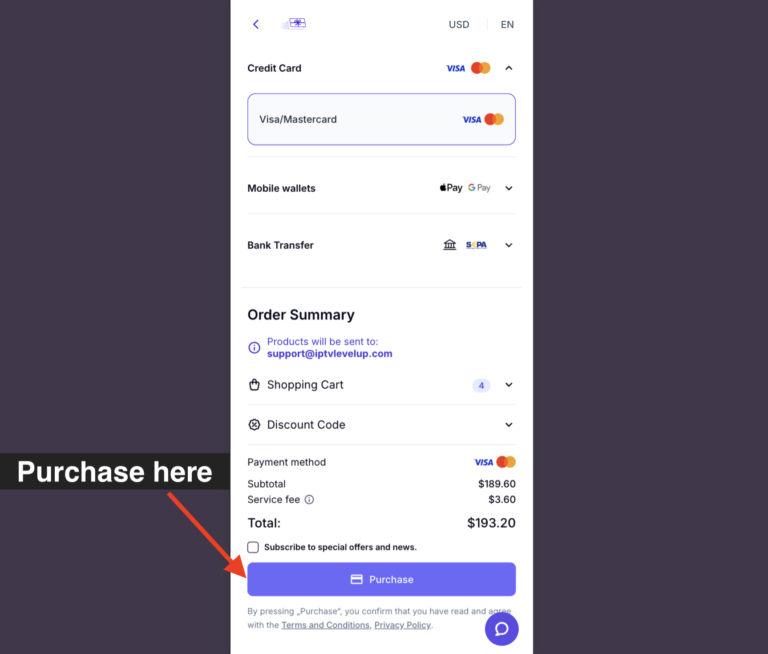
After your Purchase, Please Click On Start Processing to get the 16 Characters Voucher Code.
Voucher Code example below:
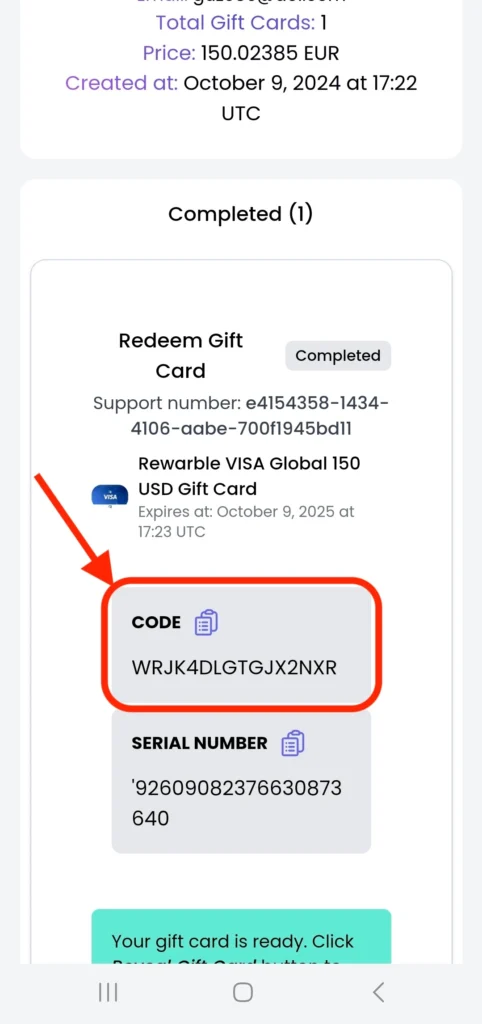
Step 5: Go to the checkout page and Provide us the voucher code or contact us.
Note: Please don’t redeem the voucher code.
Congratulations! You’ve now completed the payment process!
Frequently Asked Questions.
Why should I pay via Gift card(s)?
We would like to apologize for any inconvenience caused by our current payment system, which relies on gift cards. We understand this may not be the most convenient method, but it helps us significantly as we work to improve and expand our services.
Your support means a lot to us!
Why should I purchase multiple gift cards instead of just one?
We recommend following The Purchase Guide for multiple gift cards to ensure the total value matches the plan price, including any additional gift card(s) fees. This way, the gift cards will cover the full cost of the plan without any extra charges.
Is there another way to Pay?
Yes, you can Pay via PayPal.
If you prefer to pay with it, Please contact us.
I Have An Other Question
Please feel free to ask a question in "Contact us."


